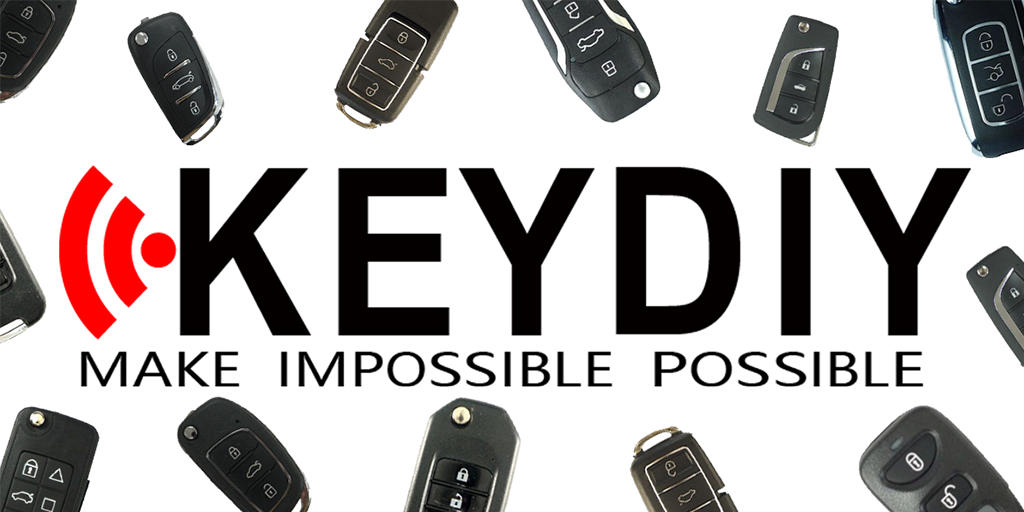Spare Car Keys: Call Car Keys With Ease
At Car Keys With Ease, we recently helped a driver in Oldpark who was having issues with their 2020 Toyota Yaris key. The remote wasn’t working properly, making it difficult to access and start the vehicle. Our mobile technician arrived on-site promptly and quickly diagnosed the problem. We specialise in car key repairs for a wide range of makes and models, including Toyota. Whether you need a remote fixed, a key reprogrammed, or a spare made, we’ve got you covered. So, with our advanced tools and knowledge of Toyota key systems, we were able to repair the key and restore full functionality on the spot. Oldpark drivers and anyone in the greater Belfast area can count on us for fast, professional, and reliable service. Reach out to Car Keys With Ease when your car keys give you trouble. We’ll get you back on the road without delay.
I need spare car keys! What should I do?
If you’re in Belfast and need a spare car key, Car Keys With Ease is your trusted solution. Whether you’ve recently purchased a vehicle or just want the peace of mind that comes with having a backup, our team can create high-quality spare keys for a wide range of car makes and models. We understand that losing a car key or getting locked out can happen at the most inconvenient times. That’s why we offer quick, professional services across Belfast, ensuring you’re never stranded for long. From transponder keys to remote fobs, we’ve got the tools and expertise to deliver reliable results on the spot.
We also recently assisted a driver in the Gaeltacht Quarter who needed a spare car key and a quick repair. With our mobile team fully equipped to handle all makes and models, we arrived promptly and assessed the issue on-site. Whether the original key is lost, damaged, or simply worn out, our technicians are trained to create precise, reliable spares for a wide variety of vehicles.
From older models to the latest cars, we offer a wide selection of spare car key options. Our goal is to give drivers peace of mind and convenience wherever they are. If you’re in the Gaeltacht Quarter and need a spare or replacement car key, trust Car Keys With Ease for quick, expert service that gets you back on the road without the stress. So, don’t wait until it’s an emergency—get your spare key sorted today. Contact Car Keys With Ease for efficient, affordable service from local car key specialists you can count on. Check out our website and Facebook page for more information.